Technology Loan Program
Current students who need access to internet and technology equipment or software required to complete coursework, are eligible to borrow available equipment such as Chromebooks, hotspots, and graphing calculators.
Current students who need access to internet and technology equipment or software required to complete coursework, are eligible to borrow available equipment such as Chromebooks, hotspots, and graphing calculators.
Current College of San Mateo students are eligible. Visit the library front desk to borrow technology items you need for class. See details and options below.
Any current CSM student is eligible to borrow technology from College of San Mateo Library.
Once you have determined your eligibility to check out technology you should verify the availability of the item(s) you need - no advance reservations are required while supplies last. You can verify availability online, or contact your library by phone, email, or in person during library open hours. Visit the library to borrow technology you need and it will be loaned to you at the library front desk.
Technology items available for loan include:
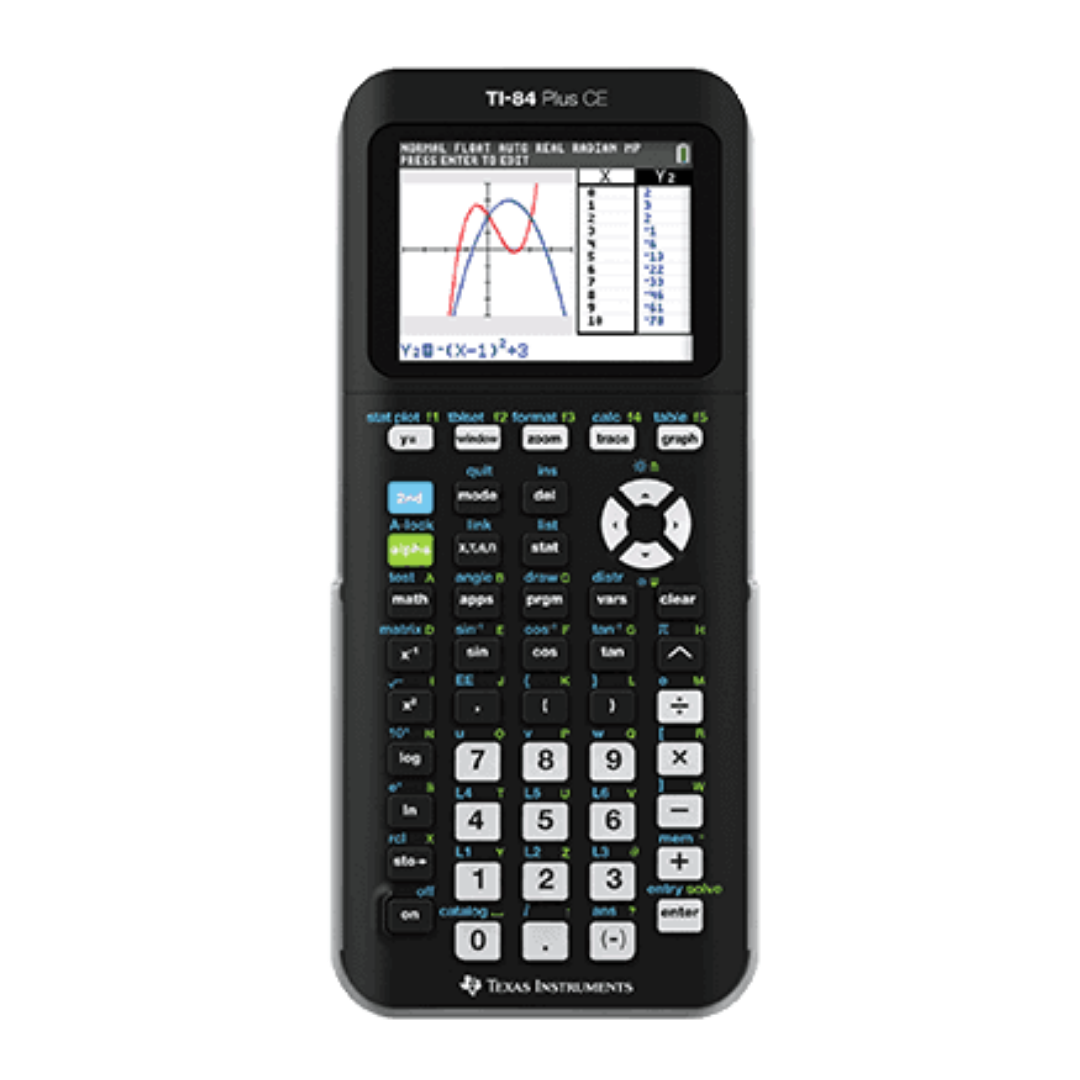
Actual model may differ from that pictured.

Actual model may differ from that pictured.

Actual model may differ from that pictured.

Actual model may differ from that pictured.
Note that only items showing "Out of library," On holdshelf," or "On loan until" are unavailable for check out.
If the item you need isn't available, you may be able to place a request to be added to the waitlist queue using your college library account--you will be notified via email as soon as it becomes available. Your request status can be monitored from your library OneSearch account.
Available technology may be borrowed from the Library front desk. Come directly to the CSM Library front desk to request and check out available technology.
If you are on the waitlist queue, you will receive an email notification when the item is available to be picked up. When notified, come to the library right away—Technology items will be set aside for you for a limited time.
Please refer to the district guidelines for returning to campus for details about masking and vaccination requirements.
Return your technology items at any campus library location that is convenient for you during library open hours.
All borrowed technology items must be returned by the due date.
Lost item replacement fees may be charged for unreturned items.
Contact your college library with any questions about returning technology items.
Explore additional options for internet, technology, and support.
Technology Services